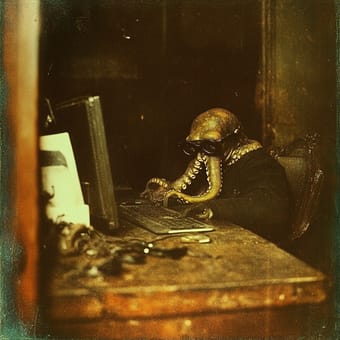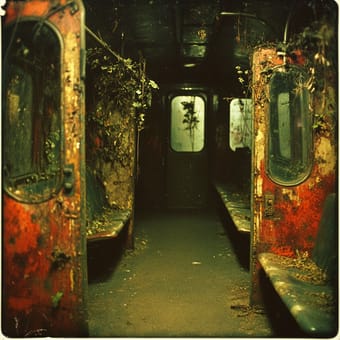Art Style Type
This SREF style blends realistic and romantic oil painting techniques with strong visual narrative elements. It presents qualities similar to concept art and movie posters, having the texture of classical oil paintings while incorporating the dynamic composition of modern illustrations. What makes this style unique is how it places elements from different eras (knights and astronauts, dragons and spaceships) under the same visual language, creating an epic feel that transcends time and space.
Style Characteristics
The main characteristics of this style include strong light-dark contrast and dramatic lighting effects that give the images dimensionality and depth. The color scheme is predominantly warm, with red particularly appearing as an accent in each piece, creating visual focal points. The brushwork is detailed yet maintains a certain roughness, giving the overall images an oil painting-like texture and weightiness. Figures and objects have clear outlines, but details are treated with a degree of softness, adding artistic quality and mystique. This style is impressive because it successfully merges classical with modern, fantasy with sci-fi elements while maintaining high visual cohesion.
Style-Enhancing Prompt Keywords
- Epic scene: Enhances the grandeur and dramatic quality of the image, making scenes more impactful and story-driven
- Oil painting texture: Increases the work's texture and depth, giving the image the weightiness and layering of traditional painting
- Dramatic lighting: Emphasizes strong contrasts between light and shadow, creating more emotionally charged and tense visual effects
Recommended Application Scenarios
This style is particularly suitable for fantasy or sci-fi book cover designs, movie posters, game character concept designs, tabletop game card illustrations, and commercial illustrations that need to convey epic themes and dramatic tension. It's also excellent for creative projects that blend classical elements with modern themes, or visual works that need to represent parallel worlds, time intersections, and similar concepts.
 Library
Library